Workers and Jobs in Fedora OpenQA
As my first post talked about how you can set up openqa , this part will talk about how you can start initiating workers, give them tasks and set up your machine for testing the images.
Assuming that your config files are set up properly, you can run the following commands sequentially
sudo setsebool httpd_can_network_connect 1(if SElinux is creating issues)
sudo systemctl start openqa-scheduler
sudo systemctl start openqa-gru
sudo systemctl start openqa-websockets
sudo systemctl start openqa-webui
sudo systemctl start httpd
Start the workers:
sudo systemctl start openqa-worker@1
or by sudo -u _openqa-worker /usr/share/openqa/script/worker --instance X --apikey "1234567890ABCDEF" --apisecret="1234567890ABCDEF"
This should get the work done, verify by visiting http://localhost
To start more workers change the value of @ or the value in the instances Xs
If you are in the right track you will see
If by any means you are one a not-so-good internet connection , you can extended the timeout period by changing the
'timeout=3600' line around line 260, in VirtInstallImage.create()
Once all the steps are fine you need to set up Fedora OpenQA scheduler
Assuming that your config files are set up properly, you can run the following commands sequentially
sudo setsebool httpd_can_network_connect 1(if SElinux is creating issues)
sudo systemctl start openqa-scheduler
sudo systemctl start openqa-gru
sudo systemctl start openqa-websockets
sudo systemctl start openqa-webui
sudo systemctl start httpd
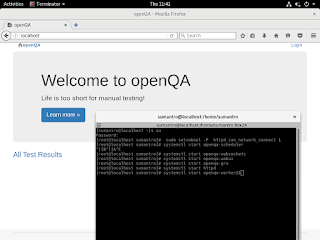 |
| OpenQA running |
or by sudo -u _openqa-worker /usr/share/openqa/script/worker --instance X --apikey "1234567890ABCDEF" --apisecret="1234567890ABCDEF"
This should get the work done, verify by visiting http://localhost
To start more workers change the value of @ or the value in the instances Xs
 |
| OpenQA worker running |
Once done, you can go ahead with the rest of setup.
cd /var/lib/openqa/tests/
git clone https://bitbucket.org/rajcze/openqa_fedora fedora
chown -R geekotest:geekotest fedora
cd fedora
./templates
Running /.templates will gather all the tests and it will be reflected in web ui
[If you happen to get stuck while executing ./templates with an error for "Api key and Secret not found" you can go to /usr/share/openqa/script/load_templates and
edit the values for:
apikey=>'1234567890ABCDEF' apisecret=>''1234567890ABCDEF'']
Then you can start by allocating some space and several hours [lil more than a day with decent internet speed] I am using a 2core processor ,2048 MB of RAM on Fedora 24 1.2 RC workstation and 40 GB HDD. Once done , you can safely run
cd /var/lib/openqa/tests/
git clone https://bitbucket.org/rajcze/openqa_fedora fedora
chown -R geekotest:geekotest fedora
cd fedora
./templates
Running /.templates will gather all the tests and it will be reflected in web ui
[If you happen to get stuck while executing ./templates with an error for "Api key and Secret not found" you can go to /usr/share/openqa/script/load_templates and
edit the values for:
apikey=>'1234567890ABCDEF' apisecret=>''1234567890ABCDEF'']
Then you can start by allocating some space and several hours [lil more than a day with decent internet speed] I am using a 2core processor ,2048 MB of RAM on Fedora 24 1.2 RC workstation and 40 GB HDD. Once done , you can safely run
git clone http://bitbucket.org/rajcze/openqa_fedora_tools.git ~/openqa_fedora_tools
dnf install libguestfs-tools libguestfs-xfs python3-fedfind python3-libguestfs libvirt-daemon-config-network libvirt-python3 virt-install
mkdir -p /var/lib/openqa/factory/hdd
cd /var/lib/openqa/factory/hdd/
~/openqa_fedora_tools/tools/createhdds.py all [This will take time for execution]
chown geekotest *
 | ||||||
| All the images are being downloaded one by one. |
'timeout=3600' line around line 260, in VirtInstallImage.create()
Once all the steps are fine you need to set up Fedora OpenQA scheduler







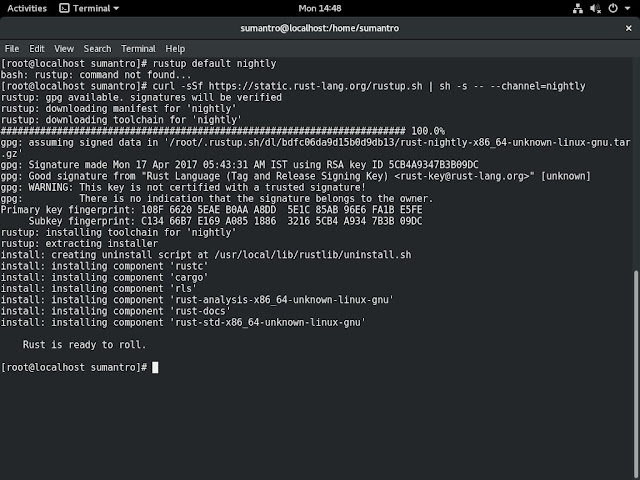
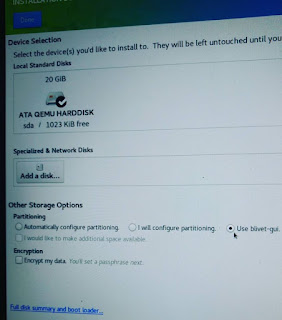

Comments
Post a Comment